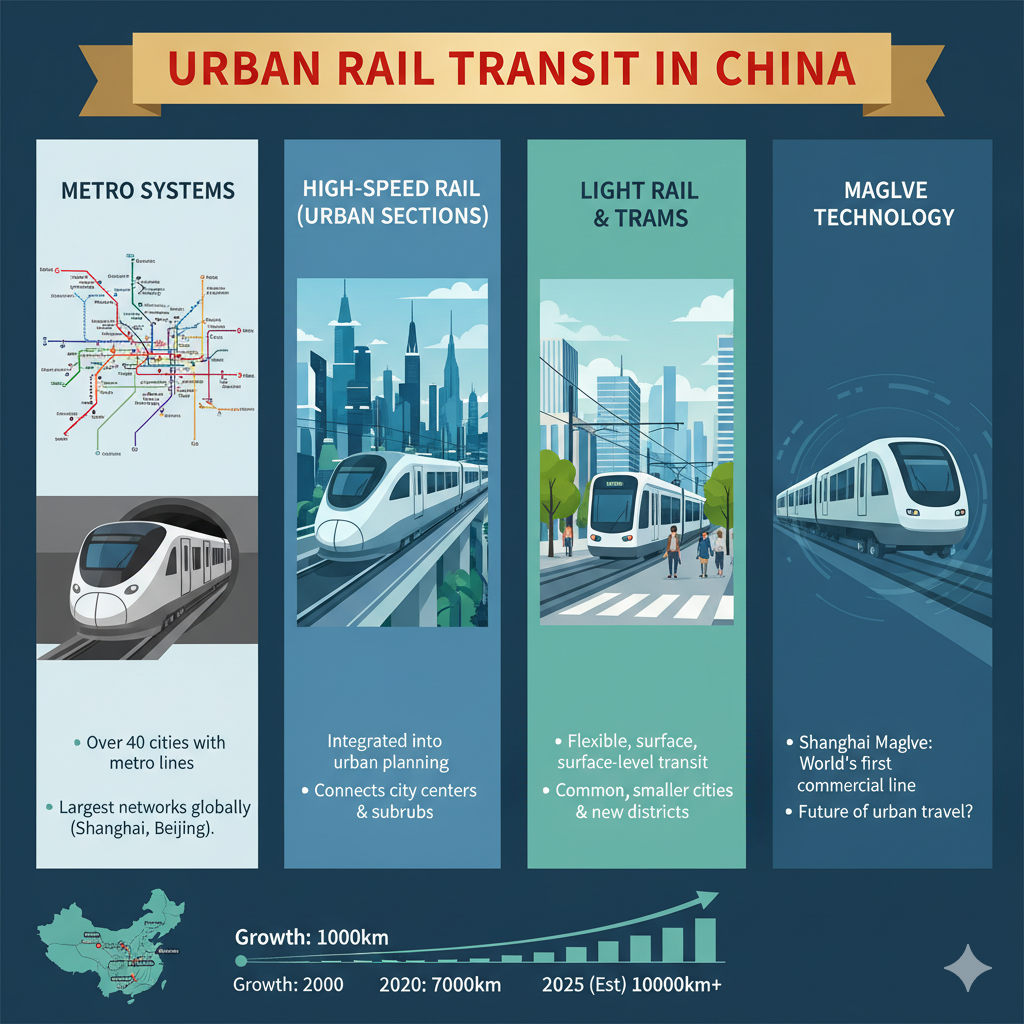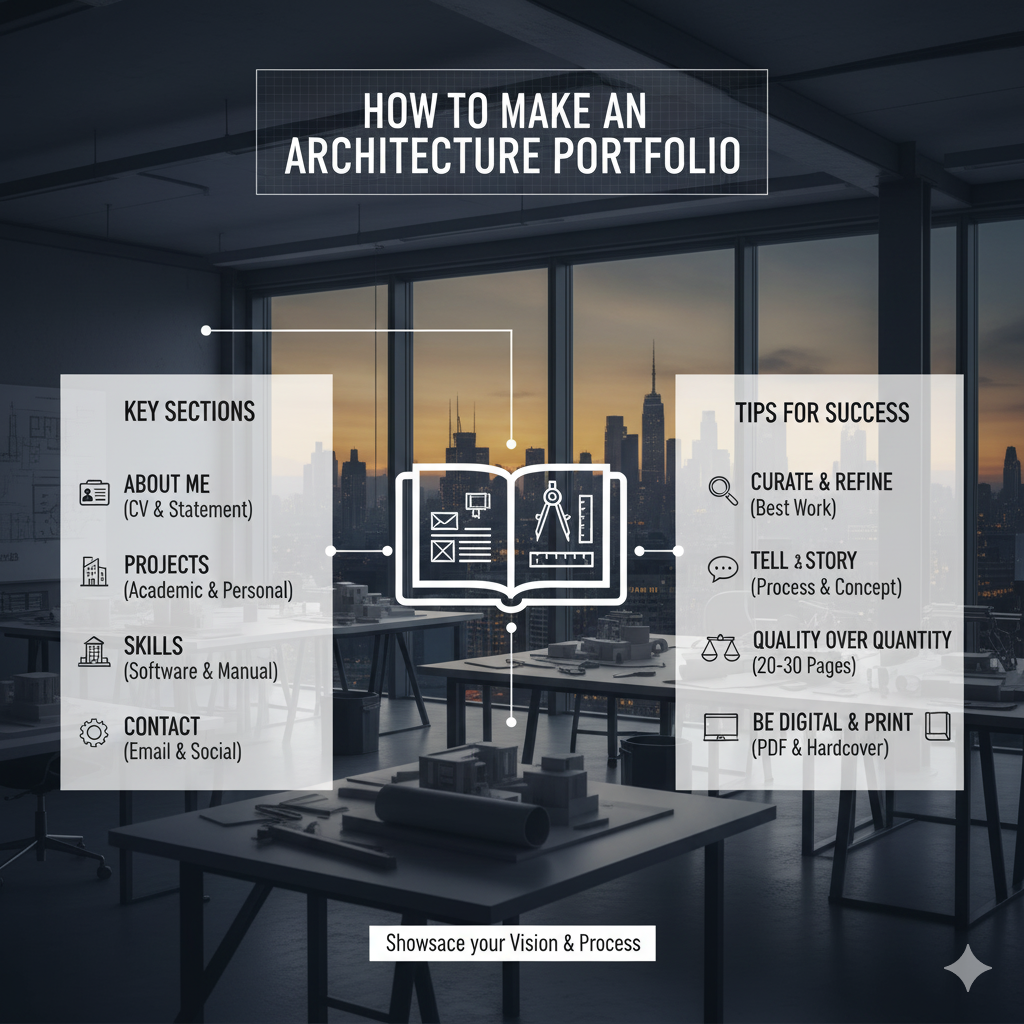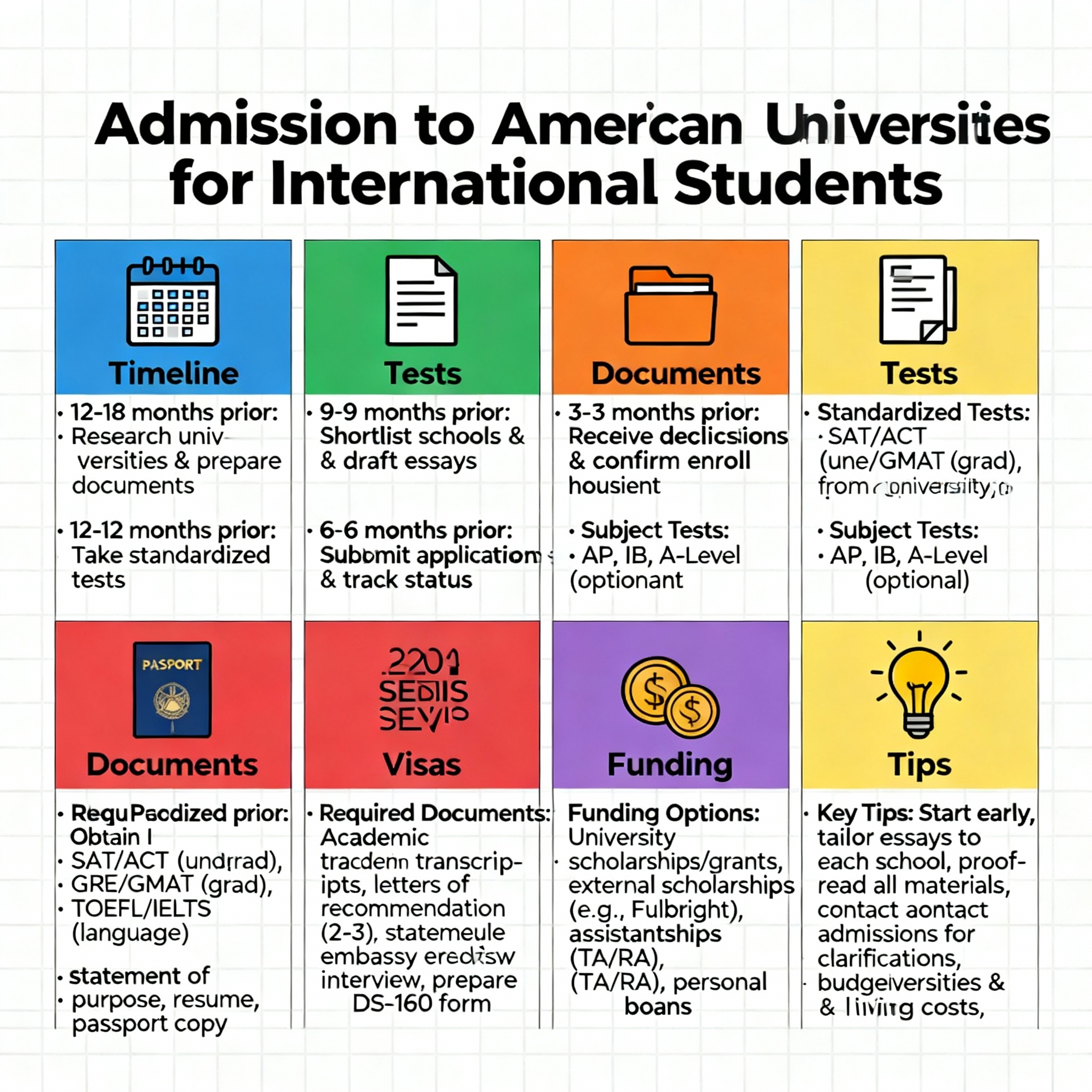An architecture portfolio is an essential tool for showcasing your skills, creativity, and design thinking. Whether you’re applying to an architecture school or seeking a job at a firm, your portfolio serves as a visual résumé that communicates who you are as a designer. Here’s a guide to designing an architecture portfolio that stands out and effectively conveys your abilities.
1. Understand the Purpose of the Portfolio
Before you begin designing your Architecture portfolio, it’s important to understand its purpose:
-
For Schools: Admissions committees look for evidence of your creative abilities, technical skills, and design thinking. They also want to see your potential to grow as an architect.
-
For Job Applications: Employers are looking for candidates who can demonstrate their design capabilities, problem-solving skills, and ability to work in real-world scenarios.
Your portfolio should highlight your strengths and present your best work in a cohesive, clear, and professional manner.
2. Choose the Right Format
The format of your Architecture portfolio is crucial in how your work is perceived. The most common formats are:
-
Digital Portfolio (PDF/Website): A digital format is easy to share, especially for job applications or online submissions to schools. A PDF portfolio should be designed to be high-quality and easily navigable. Alternatively, a personal website/online portfolio can offer a dynamic, interactive experience.
-
Physical Portfolio: If you’re submitting a physical portfolio, the size and presentation matter. Standard sizes are 11×14 inches or 18×24 inches, and it’s important that the portfolio is neatly organized, bound, and professionally presented.
3. Content Selection
Your Architecture portfolio should be a reflection of your best work. Consider including the following:
3.1 Personal Projects
-
Include your personal design projects or experiments, even if they weren’t done for school or work.
-
These projects show your creative and conceptual thinking and can help you stand out.
3.2 Academic Projects
-
Select the most relevant projects from your architectural studies. Showcase a range of skills: drawing, 3D modeling, physical models, and digital renderings.
-
Include a brief explanation or narrative for each project to provide context for your design process.
3.3 Work Experience
-
If you’ve worked at an architecture firm or had any internships, include the projects you contributed to.
-
Show real-world experience, such as site planning, structural analysis, material studies, or CAD work.
3.4 Technical Skills
-
Illustrate your technical abilities through diagrams, technical drawings, or models.
-
Include software you’ve mastered, such as AutoCAD, Rhino, Revit, SketchUp, or Adobe Creative Suite.
3.5 Conceptual Work
-
Include sketches, hand drawings, and conceptual models that illustrate your creative process and ideation.
-
Conceptual work highlights your ability to think critically and your approach to solving design problems.
4. Structure and Layout
The organization of your Architecture portfolio is just as important as the work itself. Here are some key aspects to consider:
4.1 Cover Page
-
The cover page should be simple but professional, featuring your name, contact details, and a relevant image (this could be a project render, an architectural photograph, or a piece of design work).
4.2 Table of Contents
-
A well-organized table of contents is essential for easy navigation, especially for digital portfolios. This helps the viewer jump to specific projects quickly.
4.3 Project Pages
-
For each project, you should include:
-
Title and Description: A brief title, project summary, and any key details like your role in the project or the project’s context (i.e., academic assignment or competition).
-
Images: High-quality images such as renderings, plans, sections, elevations, models, or sketches. Avoid cluttering the page with too many images.
-
Process Work: Show the progression of your design, from early sketches and conceptual thinking to final renders. Include notes on challenges you faced, solutions you implemented, and lessons you learned.
-
Presentation: Arrange your images in a clean and easy-to-follow manner. Use white space effectively to give each element room to breathe.
-
4.4 Project Descriptions
-
Keep the project descriptions concise yet informative. Avoid overly technical language but be sure to mention the key design considerations (materials, functionality, sustainability, etc.).
-
Make sure the descriptions connect your visuals to your thought process and problem-solving approach.
4.5 Skills and Software
-
Include a page that lists the software you are proficient in (e.g., Revit, AutoCAD, Rhino, etc.), as well as any other technical skills like rendering, model-making, or photography.
4.6 End Page
-
Finish the portfolio with your contact information and, if necessary, a brief statement about your design philosophy or career goals.
-
You could also include a brief “thank you” or a line like “Looking forward to working with you” if submitting for a job or internship.
5. Design Aesthetic
The visual design of your Architecture portfolio should be clean, cohesive, and easy to follow. Here’s how to achieve that:
5.1 Consistency
-
Ensure a consistent layout throughout the portfolio. Use the same fonts, color palette, and grid structure for all pages to create visual harmony.
5.2 Typography
-
Choose legible fonts. Serif fonts work well for text-heavy descriptions, while sans-serif fonts can be used for headings and titles.
-
Maintain a clear hierarchy with varying font sizes and weights to guide the reader through the content.
5.3 Grid and Layout
-
Use a grid system to arrange images and text in a structured way. This will help maintain consistency across pages.
-
Don’t overload any page with too much information. Allow images and text to breathe with sufficient white space.
5.4 Color Scheme
-
Stick to a simple and professional color scheme. Neutrals like black, white, and gray often work best. You can add color through images, text highlights, or project details, but avoid overwhelming the viewer with too many hues.
6. Showcase Your Design Process
One of the most important aspects of an architecture portfolio is showcasing your design process, not just the final product. Admissions committees and employers want to see how you approach problem-solving, how your ideas evolve, and how you tackle challenges.
6.1 Early Sketches
-
Show early-stage concepts and sketches to give insight into your creative process. These are valuable because they demonstrate how you think and develop ideas.
6.2 Research and Analysis
-
Include research or site analysis you’ve done for projects. This can include diagrams, sketches, or other representations of how you approach the conceptualization phase.
6.3 Refinement and Development
-
Include intermediate steps and iterations of your projects, showcasing your ability to refine and improve your design over time.
7. Portfolio Length
The length of your Architecture portfolio should depend on the amount of work you have. A good rule of thumb:
-
For a Job Application: Keep it concise. Around 15-20 pages is ideal for a job portfolio.
-
For Architecture School Applications: A slightly longer portfolio (around 20-30 pages) may be necessary to demonstrate the full range of your skills and projects.
8. Finalizing Your Portfolio
Once you’ve designed your Architecture portfolio, take time to review it:
8.1 Proofread
-
Make sure there are no spelling or grammatical errors in the descriptions.
8.2 Get Feedback
-
Ask peers, professors, or professionals for feedback. They might provide valuable insights on how to improve your portfolio.
8.3 Test the Digital Version
-
If you’re creating a digital portfolio, make sure the file is not too large to be emailed or uploaded (aim for 10-20 MB for PDFs). Ensure all links and animations (for websites) work properly.
8.4 Printing (If Applicable)
-
If you’re printing your portfolio, ensure high-quality printing (choose high-quality paper and printing services). The print quality can influence the overall perception of your work.
Conclusion
Designing a strong architecture portfolio takes time and effort. It’s not just a collection of your best work, but a reflection of your thinking process, technical skills, and creative abilities. By following these steps, you can create a polished, professional portfolio that effectively showcases your talent and stands out to admissions committees or potential employers.
Few Examples : https://issuu.com/nipungarg97/stacks/00716e70ca8449d1af5ab8d643e5358a